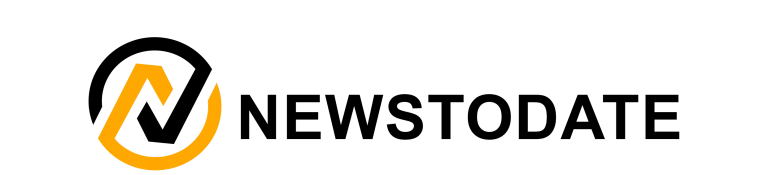Smartphones have emerged to be something integral to our everyday activities. Be it the photoshoots that you hold dear, or your finances, a smartphone does it all. For owners of an iPhone, the brand image of Apple appears to be a source of peace of mind, but let’s not forget the dark truth – even iPhones can be targets of spyware. In this article, I’ll attempt to change all of that where I explain what is iPhone spyware, how does it invade you and most importantly how do you protect yourself from it.
Table of Contents
ToggleWhat Is iPhone Spyware, In Fact?
Spyware is obnoxious software that tracks your activities in the background without your knowledge. It can be comprehended as an unmarked antagonist that sits in the shadow, gathers your information, steals your passwords, views your messages, makes note of where you go and everything else. It can have worse outcomes than what can be imagined such as financial losses, identity theft, or worse.
The Many Faces of Spyware Infiltration
Even with Apple’s top-tier security, hackers have clever ways to invade your device:
- Clickbait Links: A fake email or text message lures you into clicking a harmful link.
- Shady Apps: Although the App Store is monitored, rogue apps can sometimes slip in.
- Software Weak Spots: Hackers exploit unknown flaws in iOS to inject spyware.
- Direct Access: If someone gets their hands on your iPhone, even briefly, they can install spyware manually.
How Can You Tell If Your iPhone Has Spyware?
Detecting spyware isn’t always straightforward, but these clues might tip you off:
- Battery Draining Fast: Spyware consumes resources, causing your battery to deplete quickly.
- Unusually High Data Use: Your data usage may spike as spyware sends information to hackers.
- Overheating Issues: Is your phone unusually hot? It could be due to hidden processes running in the background.
- Mysterious Apps: Unexpected apps or odd pop-ups are often a bad sign.
- Slow Performance: If your phone suddenly feels sluggish, spyware might be to blame.
True Stories of iPhone Spyware Attacks
Spyware attacks are not just a possibility—they’ve happened. Take the Pegasus spyware, for example. Developed by the NSO Group, it targeted high-profile individuals, including activists and journalists. The scary part? Victims didn’t even need to click on anything; receiving a message was enough to compromise their phones.
How to Protect Against Spyware
For more Help Spyware is on the rage and iPhone users could easily fall prey unless strict measures are taken. Thanks the ways iPhone is secured:
Be Wary Of Uncommon Apps: Limit your download to only those applications available in the Apple application store. And sharing apps with your other ex- mobile phone are going to create a lot of issues instead willing to compromise security.
Links are To be overlooked: Links from Sources which have not been warranted as that is opening Uninvited doors. Equally Important help is to ideally employ 2 step authentication process while logging in to your iPhone or apple account which will avoid everybody having unfettered access.
Make Use of Your Device: Periodically Check for activities on your handheld which work out to assume being suspicious looking for installed applications which you have not ever operated on or seen before.
Passwords should be as complicated: At least 6 Alphanumeric Characters with at least one Special character as that would help mitigate hackers from guessing into the account.
Furthermore in order for keeping in check and inhibiting iPhones from hacking and spying drag the software screen update enabling the system to let unnoticed vulnerabilities from hacking on a multidimensional scale. For example Different devices have different vulnerabilities or even security requirements.
In case your mobile does appear vulnerable then end up contacting Apple Support. In case nothing works, your options are to go for a direct factory reset on your device but make sure that’s the very last option.
Upload the latest iOS n the device can prevent spyware from invading the system easily or even wipe all the files you uploaded.
But remember, In case all else fails Remember resetting your password to anything complex could also do wonders,
Lastly unmatched character combinations should rule the day. Conclusively sharing A vast array of data across other phones should be abstained from doing so as it forms security holes in applications across multiple devices.
Thus the vulnerability can come from a multitude of sources or even devices to i where new applications can be easily installed or shared leading to application loss on other devices or unchecked vulnerability hacking.
Why Staying Alert Matters
iPhones are celebrated for their security, but no device is entirely safe. Awareness is your first line of defense. By staying informed and taking preventive measures, you can keep your personal information secure and enjoy a worry-free digital experience.
The next time you pick up your iPhone, remember that a little caution goes a long way. Keep it updated, avoid risky links, and always stay alert for signs of trouble. With these habits, you’ll be well-equipped to defend your device from spyware and other threats.
Amazon Ventures into Small Modular Reactor Nuclear Technology